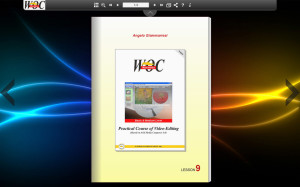Lesson 9: Timecode Burn-In – Match Frame – Freeze Frame – Motion Effect – Stabilization Effect – Color Correction
Language: English
NOTES: This and the previous lesson, you go into the merits of the development and refinement of the project, so both require a lot of attention. The topics covered are critical and not easy to apply. In this lesson, the nineth, in fact we use some effects that sometimes require complex calculations. Although most of the effects can be easily modified at the level of graphical interface to obtain specific and accurate results we must act on the individual parameters. So you need to return again and again on these lessons to learn the proper use of effects and functions as the stabilization and color correction. Do not be discouraged if the first time the result of stabilization will not be what you want, keep in mind that for example the use of the color correction requires a very high degree of experience and there are people in the cinema, and large productions, merely perform this function, because it takes a trained eye and able to grasp the subtle nuances that most of us escape. However, following the instructions in the videos and with a little practice you can get amazing results.
TIPS: How I wrote in the previous lesson, following the explanations of the two videos you will definitely be able to pursue projects of average difficulty. Besides frequently saving the project I suggest you do the same with the effects, so before you change an effect, get crafty, create a copy.
How? Simple! Open the effect editor and then make some changes, with the left click on the effect icon (the pink icon found in the upper right in the Effect Editor main window), dragging it to the bin you want. In this way, a copy of the effect is created in the bin.
Save the project and continue with your changes effect, repeating this operation from time to time saving when you have made progress with your experiments and you do not want to lose them.
Usually this is done every time you think to reuse the same effect during the project or in future work. In the videos, are also given other tips to keep in mind.
Click on the picture to access the lesson
© Copyright 2014 – Angelo Giammarresi