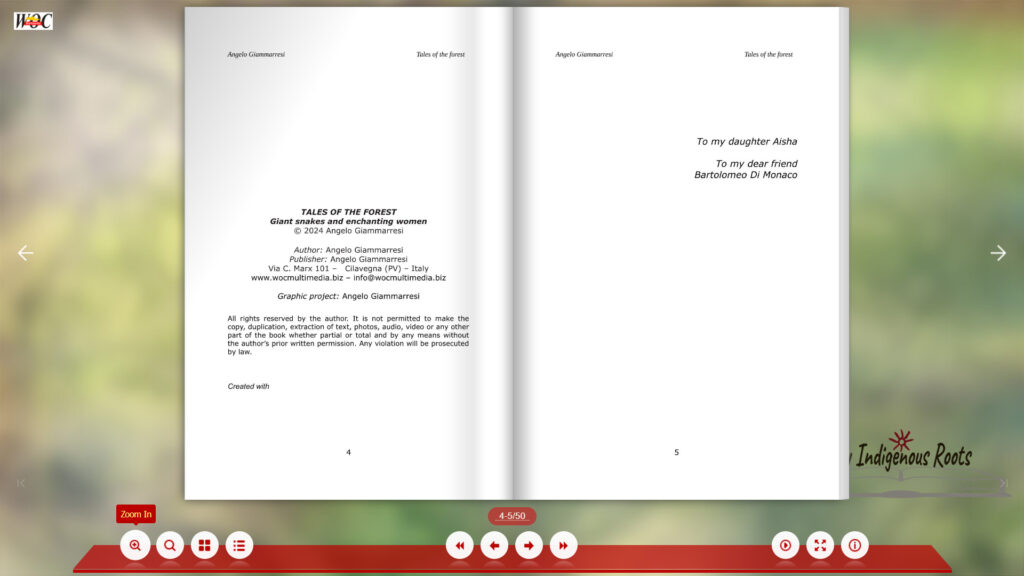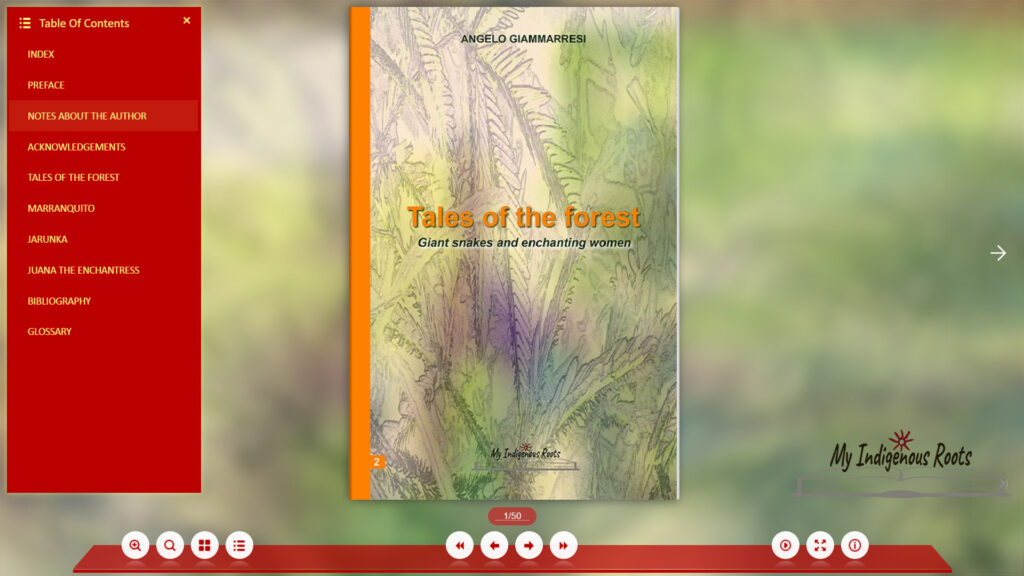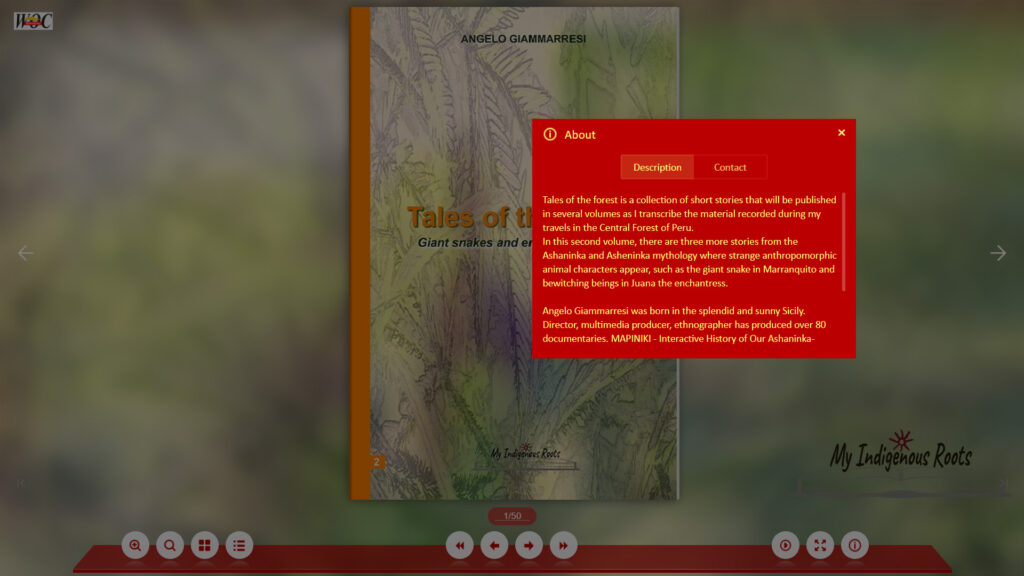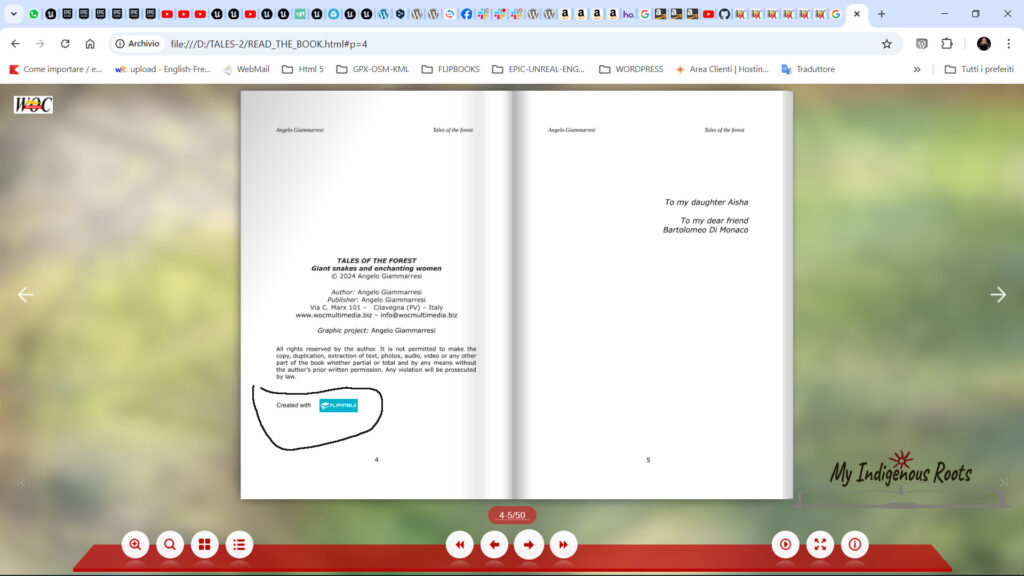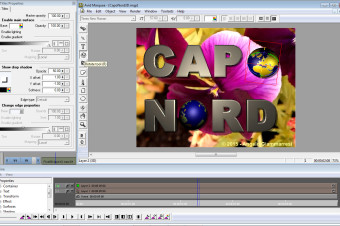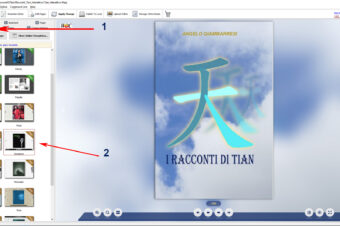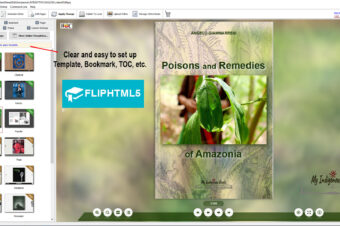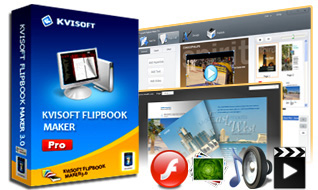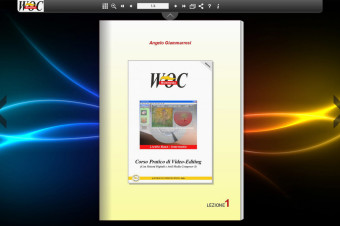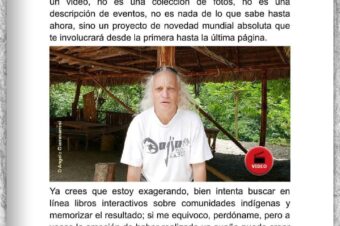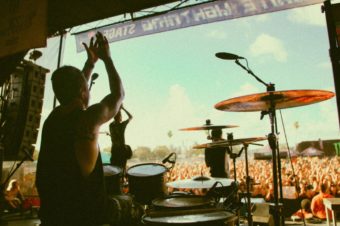Fliphtml5 & my flipbook “Tales of the forest vol.2”
After several months of work, I am proud to share with you the realisation of my new flipbook “Tales of the forest vol.2“.
As I have already mentioned several times I have been devoting these past few years to the “My Indigenous Roots” project, often staying in the Selva Central area of Chanchamayo where I have been collecting accounts, stories and teachings from the lives of the indigenous Ashaninka and Yanesha people to compile various multimedia products such as this new Asheninka book of tales. The book is available in Italian, Spanish and English in different formats while below I illustrate the interactive version which is currently available only in English
Having finished writing this second selection of short stories from the Central Selva of Peru, it seemed interesting to me to also publish the book as a computer flipbook, and so I created this new flipbook using the famous FLIPHTML5 software that has been with me for numerous years.
Why did I use FLIPHTML5 and not another software? Simply and mainly because I fell in love with the smoothness with which the pages are animated and for its stability and ease of use as well as its many functionalities. So I have been using it for about 15 years now, ever since it had a different name.
Download the free version of FLIPHTML5, and you too will see that it only takes a few clicks to turn a PDF into a simple flip book, and with a little practice you can create complex and sophisticated multimedia products such as my 296-page MAPINIKI book on the history of the indigenous community of San Jeronimo, with 75 video clips, 30 audio clips, more than 100 customised buttons, background music, password protection and several links to external pages.
But let’s see how easily you can create/use such a lovely flipbook like this.
FLIPHTML5 has different types of licence but it is free to use and to publish online in the dedicated marketplace, where I also publish.
I use the Platinum version on my desktop PC, so I launch the programme and log in to be able to import my original document in pdf, odt, docx, ppt and other formats, and make as many customisations as I want, from the logo to the title of the book, taking advantage of the powerful tools available. For details on the look and feel of the processing interface, I invite you to read this my in-depth article.
Below I will illustrate some interesting points of the interface that the reader has to use. Once you have created the book, you can browse it either on your computer (PC or MAC) or on a mobile phone using a common browser/navigator. The row of buttons below the book includes various features and you can choose the language of the interface and tooltips.
The first button activates the customised zoom while the second opens a search field.
The third button allows for a quick search via interactive page thumbnails.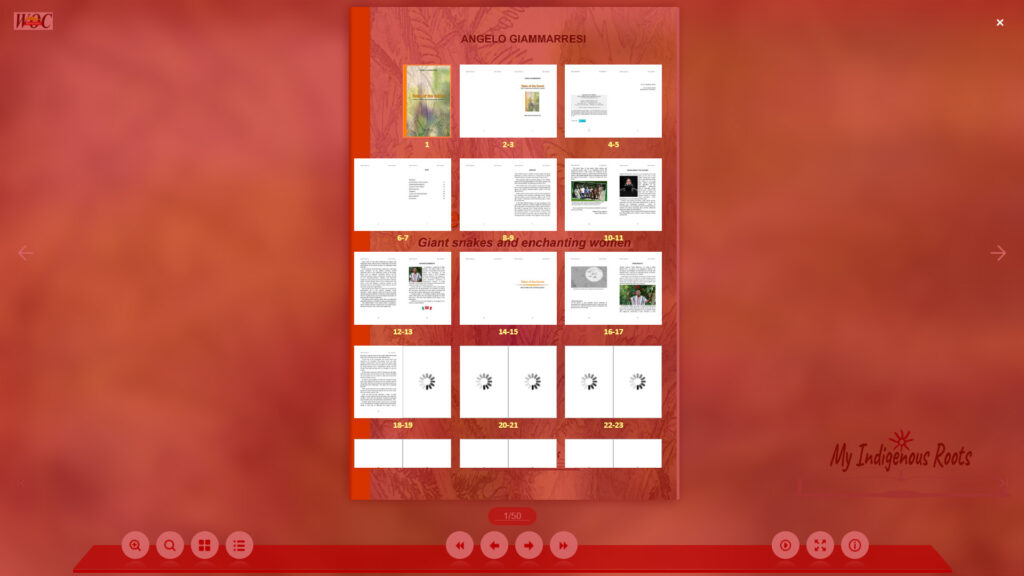
The fourth button allows a quick search via an interactive topic/chapter index.
The following four buttons at centre serve for manual navigation, while the final three buttons are used for automatic page playback (useful when creating an exhibition catalogue), full-screen viewing and the last one activates an information box about the book and the author’s contact details.
THE INTERACTIVE CONTENT
Using FLIPHTML5 it is easy to add enriched and interactive content with the powerful and intuitive Animation editor or with the Page editor. In this case the book has the animated logo of FLIPHTML5 and a sound is automatically played when you open the page. Inside there are only images with links to my websites, but you can insert pop-up videos, sound and many other preset effects that can be customised to the smallest detail, the limit is only your imagination.
Protect your book with a password that is requested from the reader after the page you have selected when creating the book. Pages have a 256 bit encryption and after the free pages they are not visible either using the thumbnails or the text index or search field. The book stops and displays the login pop-up as follows.
That’s all!
Once you have created your book, if you are satisfied with it, you can publish it on your site, distribute it as a zip file or upload it online to the marketplace of FLIPHTML5 using the Upload online button.
As you can see a flipbook is easy to create and fun to use, click on the image to view the flipbook made with FLIPHTML5
Do you like this book? You can buy it in our Shop online
Have fun creating your own animated books with FLIPHTML5!
We proudly use for our multimedia books
Review by
Angelo Giammarresi
www.wocmultimedia.biz
© Copyright 2024 – World On Communications by Angelo Giammarresi