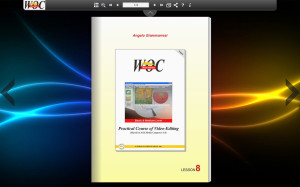Lesson 8:Quick Transition – Focus Function – Segment Effects – Effect Mode – Superimpose – Timewarp – Trim To Fill
Language: English
NOTES: This and the next lesson, you go into the merits of the development and refinement of the project, so both require a lot of attention. The topics covered are critical and not easy to apply, if an exception is made for the function Quick Transitions . In this lesson, the eighth, in fact we use some effects that require adjustable settings and sometimes complex calculations. Although most of the effects can be easily modified at the level of graphical interface as with trim overwrite or trim to fill, to obtain specific and accurate results at times, we must act on the individual parameters. So you need to return again and again on these lessons to learn the proper use of effects and functions with multiple parameters to be set. Do not be discouraged if the first time the result will not be what you want. The video clearly show all the different phases for the use of selected effects. However, following the instructions in the videos and with a little practice and patience, you can get amazing results even with the basic tools of Media Composer.
TIPS: After following the explanations of the two videos you will definitely be able to pursue projects of average difficulty. The advice to you is to frequently save your project so that, even in case of serious error, you can resume from the last stage of the project, using the copy from the folder Attic stored automatically, for each save.
Click on the picture to access the lesson
© Copyright 2014 – Angelo Giammarresi