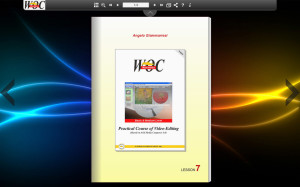Lesson 7: Overwrite Trim – Ripple Trim – Locators
Language: English
NOTES: In this video-lesson, we begin using the functions of finishing the junction of the clips, which in the Media Composer software have different modes of use.
Most important will these functions in versions 6.x and 7.x of Media Composer that are primarily dedicated to the development of projects in HD, 2K and 4K as well.
Understanding the difference between these functions is really important.
TIPS: This lesson like the previous has a medium level of difficulty for those approaching the first time to the editing in general.
The more sincere and simple advice is to follow carefully the steps proposed in the videos and memorize the functions described.
sIn addition, I suggest you create a virtual keyboard with a number of locators (placeholder) colored by assigning a color to each different level of quality of your choice.
Then, reviewed the captured material and be prepared to enter on the fly, while watching the material, the color of the locator with matching quality. In the end, using the buttons / commands go to the previous or next locator, you can quickly jump from one side to the other, of the material.
In addition, opening the window locators will see immediately what are the useful and less useful. Feel free to make various combinations of these tips. However, a locator in more or less, you do not steal time, and indeed at any time will allow you to quickly identify the material at your disposal.
Click on the picture to access the lesson
© Copyright 2014 – Angelo Giammarresi