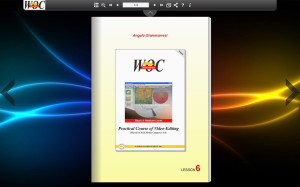Lesson 6: Pre-Editing in the Bin – Functions: Fill Window – Splice In – Overwrite – Segment Mode Splice In – Segment Mode Overwrite
Language: English
NOTES: In this video-lesson, we start showing how to create a generic pre-editing, or a general schedule of the clips arranging them in the Bin before to put in the sequence.
This system can be very effective especially if you have a lot of material to use, and then, you can create sub clips to insert into an appropriate bin for each topic, for example, and then select the clips in order to use before dragging them all in the timeline.
Who is it for the first time approaches to the editing, it may seem difficult and complicated to create this schema, but watching the video will understand that instead the opposite is true.
Very important are the functions splice-in and overwrite which are the basis of any editing. Understanding the difference between these functions is very important.
TIPS: This lesson has a medium level of difficulty for those approaching the first time to the editing in general.
The more sincere and simple advice is to follow carefully the steps proposed in the two videos and understand the importance of the functions splice-in and overwrite which can be respectively activated by pressing shortcut V and B .
If you learn of their importance, in the end you will find that everything you’ve learned to use to create a project with Avid Media Composer can be applied with some little differences to use any other editing software.
Click on the picture to access the lesson
© Copyright 2014 – Angelo Giammarresi